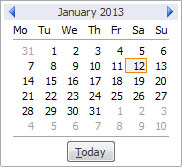A local government organisation were upgrading from Windows XP to Windows 7 and Office 2003 to Office 2010.
Whilst the organisation has approximately 300 + staff in total, initially there were approximately 80 staff members to have the new platform and applications rolled out to them in a specific week. The 80 staff members were made up of three target groups:
To minimise the impact that the changeover might have, it was identified that the initial target groups would require some training designed to give users an overview of what the new desktop would look like, along with some basic knowledge of how to navigate within the applications that they predominately use: Excel, Word and Outlook.
In designing a solution for our client, we needed to consider timeframes and budget and we worked closely with the key stakeholders within the business to ensure that the end result was a true partnership.
The Requirement:
A local government organisation were upgrading from Windows XP to Windows 7 and Office 2003 to Office 2010.
Whilst the organisation has approximately 300 + staff in total, initially there were approximately 80 staff members to have the new platform and applications rolled out to them in a specific week. The 80 staff members were made up of three target groups:
To minimise the impact that the changeover might have, it was identified that the initial target groups would require some training designed to give users an overview of what the new desktop would look like, along with some basic knowledge of how to navigate within the applications that they predominately use: Excel, Word and Outlook.
In designing a solution for our client, we needed to consider time-frames and budget and we worked closely with the key stakeholders within the business to ensure that the end result was a true partnership. Continue reading “Case Study: Office 2003 to 2010 Upgrade Training”

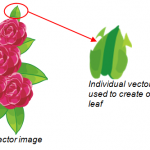


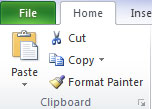

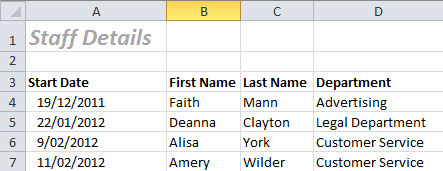 When working with data in Excel it surprises me how many people don’t know how to setup a database (also known as a list or table) correctly. This can cause many problems when trying to sort, filter, subtotal, build pivot tables or utilising the table tool. I’ve seen first hand the devastating results of a user sorting only part of a database because the database wasn’t set up correctly and they didn’t know how to safely manage the data. Whether you enter the data directly into your database or you download the data from an external source I’m going to go through the design considerations that you need to apply when setting up your database. There are not many considerations however they are very important.
When working with data in Excel it surprises me how many people don’t know how to setup a database (also known as a list or table) correctly. This can cause many problems when trying to sort, filter, subtotal, build pivot tables or utilising the table tool. I’ve seen first hand the devastating results of a user sorting only part of a database because the database wasn’t set up correctly and they didn’t know how to safely manage the data. Whether you enter the data directly into your database or you download the data from an external source I’m going to go through the design considerations that you need to apply when setting up your database. There are not many considerations however they are very important.